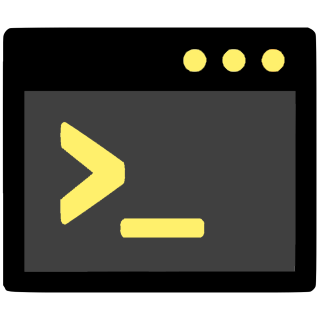 |
Consolix
|
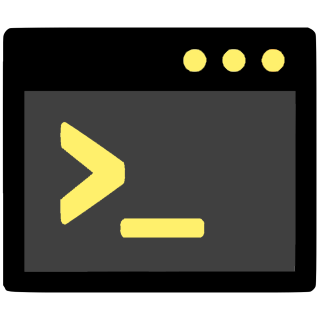 |
Consolix
|
Consolix is a header-only library, meaning no compilation or building is required. To use the library, simply add it to your project and configure the paths to the header files.
Consolix folder in your project directory.Consolix/include in your compiler settings.Consolix supports integration with external libraries through macros. You can enable or disable dependencies by defining the respective macros before including Consolix:
| Macro | Description | Default Value |
|---|---|---|
CONSOLIX_USE_LOGIT | Enables the use of the LogIt library | 1 |
CONSOLIX_USE_CXXOPTS | Enables the use of the cxxopts library | 1 |
CONSOLIX_USE_JSON | Enables the use of nlohmann/json library | 1 |